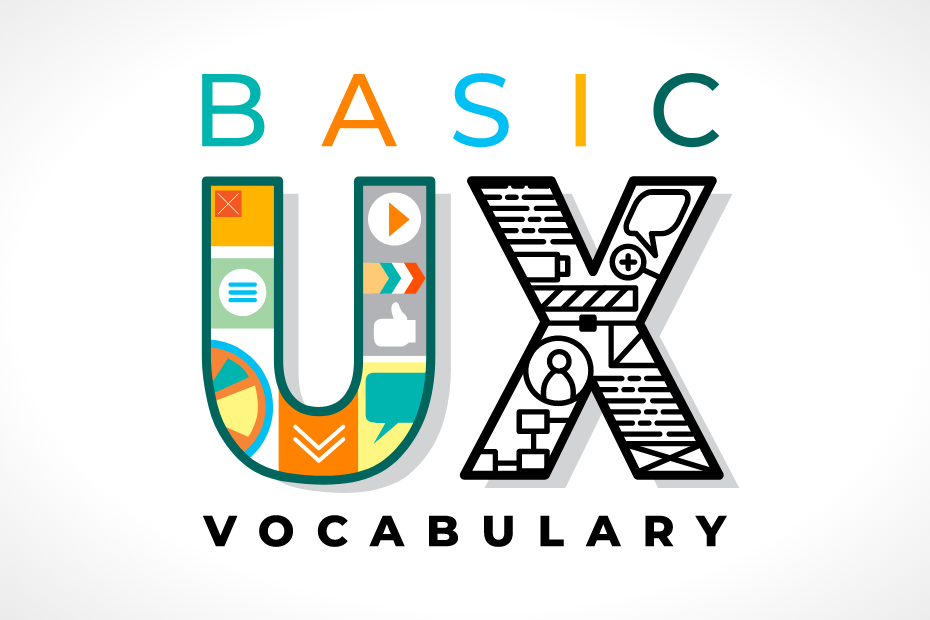
Every industry has its own set of terminology used for its unique tools, ideas, and methods – and UX is no different. With such a wide range of definitions and terminologies, it can be hard to distinguish one term from the next. To help you out, here is a list of the most common terms used in UX design and their definitions. From AB testing to wireframes, you’ll find all the terminology you need to talk about UX like an expert.
Relatively new to UX? Check out our Introduction To Enterprise UX to learn more about UX for businesses.
UX terms to know
AB Testing
Want to help your employees have a clear path to completing an action? Or maybe you want tasks completed more efficiently?
Whatever the result, A/B testing is the practice of comparing two versions of a product with one variable "split" between them to determine which version performs better.
Accessibility
Accessibility or accessible design is a design process in which designers consider disabilities while designing.
It requires a product to be accessible for people with permanent and temporary disabilities: blindness and low vision, deafness and hearing loss, learning disabilities, cognitive limitations, and neurological disorders.
Analytics
In enterprise UX, we use analytics to measure and analyze user activity on a software application. The accumulated data then provides insights to us on how we can improve the application design to facilitate the end users' current or changing needs.
Affordance
Affordance refers to a design's visual or physical cues that suggest how an object can be used or interacted with without explicit instructions. UI affordances are perceivable and actionable possibilities that users can interact with. Users who observe the UI determine possible actions based on their expectations and past experiences.
In simpler terms, UI affordances are signposts that guide users toward the available actions they can take within the product.
Card sorting
Designers use card sorting to organize information and create intuitive product navigation structures. It involves asking users to sort information into groups or categories, physically or digitally, based on their understanding of the content.
By doing this, designers can gain valuable insights into how users think about and organize information and use this knowledge to create better navigation and content structures. Think of it as a way to get inside your users' heads and create designs that speak their language!
Cognitive Load
Cognitive load is the mental effort it takes for users to complete a task or understand information. Designers use cognitive load theory to ensure the designs are easy to use and understand. They break down information into smaller, simpler chunks, reducing unnecessary distractions or confusing elements.
By considering the cognitive load, designers can create more efficient, enjoyable, and stress-free designs. It's like trying to pack for a trip - the less you have to carry, the easier it is to get around!
Contextual Inquiry
Contextual inquiry is a user research method used by designers to observe and understand users in their natural environment while they are performing tasks or using products. It involves asking open-ended questions, observing behaviors, and taking notes on the user's context, needs, and challenges.
By conducting contextual inquiries, designers can gain valuable insights into the user's perspective and design solutions that meet their needs more effectively.
Design Thinking
Design thinking is a strategy for problem-solving that focuses on innovation and creation.
Creatives use design thinking to discover problems and develop creative solutions by thoroughly understanding the users' problems.
Empathy Mapping
Empathy mapping is a process designers use to understand users' needs and experiences by visualizing their thoughts, emotions, and behaviors.
Let's break down an Empathy Map!
It has four quadrants that reflect four critical traits demonstrated by the user during the observation/research stage. The user's traits of what they said, did, thought, and felt are divided into separate sections for better understanding.
By mapping out these elements, designers gain a deeper understanding of the user's perspective, allowing them to design more meaningful and practical solutions.
End User
End users are the people who will use the finished software application. In the case of enterprise UX, the end users are most commonly the employees.
Error Messages
Error messages are alerts that notify users when a problem occurs. The message provides information about the issue and how to resolve it. It also helps the users complete their tasks successfully.
Feedback
Providing information to the user regarding the success of their actions or the system's status is known as feedback. Feedback aids us with understanding and enhancing the user's interactions with a product.
Fitt's Law
The design principle of Fitt's Law states that the time it takes to move to a target depends on the size and distance of the target. In other words, the bigger and closer a target is, the easier it is to click on it.
Designers use Fitt's Law to make sure that clickable elements, like buttons or links, are big enough and positioned in places where users can easily reach them. Following Fitt's Law allows designers to create more efficient, user-friendly, and enjoyable designs.
It's like playing a game of darts - the more prominent and closer the target, the more likely you are to hit the bullseye!
Gamification
Gamification incorporates game-like elements into non-game contexts, such as websites, apps, or educational programs, to increase engagement and motivation. For example, gamification can include rewards, badges, leaderboards, and other mechanics that tap into the user's natural desire for achievement and recognition.
The goal is to make tasks or activities more enjoyable and engaging and to encourage users to take specific actions or behaviors.
Heatmap
Heatmaps visually present data such as how application users click, scroll and move on the app. We use heatmaps to identify usability problems with your application.
Information Architecture (IA)
Information Architecture (IA) of a product is similar to a blueprint for a building, but instead of bricks and mortar, it's organizing and structuring information.
It involves designing a clear and logical structure for information, such as managing content into categories, creating navigation menus, and labeling pages and sections. Doing this makes it easier for users to find the necessary information and understand how it's organized, helping designers create a more user-friendly product or interface.
IA is important because it allows users to navigate the product or interface and find what they're looking for more quickly and efficiently. Think of it as building a perfectly organized library where users can quickly and easily find the books they want!
Interaction Design
Interaction design is a subdivision of UX design that focuses on the moment when a user interacts with a product. The goal of designing interactions is to improve the user experience.
Onboarding
Onboarding is the process of introducing new users to a product or service, typically through a series of guided steps, tutorials, and/or interactive elements, to help them understand how to use it effectively.
The goal is to reduce frustration, increase engagement, and improve retention.
KPI
Key performance indicators, or KPIs for short, are quantifiable measurements used to evaluate the performance of an application against its strategic objectives.
Microinteractions
Microinteractions are small, interactive elements in a product or interface that serve a specific function or task, such as liking a post or scrolling through a feed.
Designers create microinteractions to enhance the user's experience by providing immediate feedback and a sense of control, making interactions seamless and intuitive.
Mockup
A mockup visualizes a final digital version of an application. Mockups include layout, typography hierarchy, color, icons, illustrations, and other UI elements. We can consider mockups to be high-fidelity screenshots. They are static and have no functionality.
Navigation
Navigation is like a map that helps users find their way around a website or app. It's all about making it easy for users to move from one page or section to another and find the necessary information or features.
Good navigation is essential because it helps users feel in control, reduces frustration, and encourages them to explore more.
Designers must ensure that navigation is clear, consistent, and easy to use. Think of it as your users' personal tour guide!
Persona
Personas are fictional characters that designers create to represent their target users. They're based on research and data and help designers get into the mindset of their users and understand their needs, goals, and behavior.
Personas typically include demographics, personality traits, goals, and pain points. By creating personas, designers can design products and interfaces that meet the needs of their target users and create a more personalized and engaging experience.
It's like making a friend for your product, someone who knows your users inside and out and can help you create designs that resonate with them.
Prototype
Prototyping is a non-mandatory but welcome step in the design process. Prototypes aim to validate ideas through testing. They are then shared with other vital users and eventually passed to engineering teams for development.
Prototypes can take many forms: sketches on paper, user flows on whiteboards, clickable wireframes in software, prototypes that look like apps or websites but aren't functional yet, etc.
Responsive Design
When most people dive into responsive design, they imagine a world where their product magically adapts to fit the screen it's being viewed on. While that is a great thing, there are times when you want your product to display in a particular way. This is where responsive design comes in.
Usability Testing
Usability testing is a popular UX research method that helps us understand how users perceive the products. It also helps evaluate the ease of use through user testing sessions.
This type of testing should not be confused with "beta testing". Researchers do these tests while the application is still in development.
User-Centered Design
UCD, also known as User-Centered Design, is a design process that focuses on the user and what makes them tick.
It means involving the user through the design process in a variety of research and design sessions. The aim? Create a highly usable and accessible product for them.
User Flow
User flow is a user's journey through a product or interface to achieve a specific goal. It's like a roadmap guiding the user from start to finish. By understanding user flow, designers can improve the experience, remove obstacles, and make it more enjoyable for users to interact with the product. Think of it as creating a smooth ride for your users.
User Interface (UI)
A User Interface (UI) is like the front door of a house. It's the first thing users see when they interact with a product, and it's what they use to navigate and interact with the features and functions of the product.
Designers include UI elements such as buttons, menus, text fields, and graphics, intending to make them visually appealing and easy to use for users.
By creating a well-designed UI, designers can create a positive first impression for users, make it easy for them to use the product, and improve their overall user experience. Imagine it as if you're designing a comfortable and intuitive physical workspace. Just as a well-organized desk and tools make work more efficient, a well-designed UI helps users interact with the product more effectively.
User Journey
A user journey is a map that shows how users interact with a product or interface from start to finish. It involves mapping out each user step, from discovering the product to completing tasks and achieving their goals.
By doing this, designers can better understand the user experience and identify pain points or opportunities for improvement. Additionally, user journey maps help designers create a design that meets users' needs and expectations and makes a seamless and enjoyable experience. You might think of it as a roadmap that enables you to create a memorable journey for your users!
Visual Hierarchy
The arrangement of design elements that implies their relative importance or order of significance is known as a visual hierarchy. Designers use visual cues such as size, color, contrast, and spacing to establish a clear visual hierarchy to guide users' attention and convey meaning.
As a result, visual hierarchy improves the readability, usability, and overall impact of designs, making it easier for users to understand and navigate content.
White space
UX researchers consider white space or negative space as an active element in the design. The usage of white space can help elevate the app design while making it usable, intuitive, and ultimately satisfying for the end user.
Wireframes
A wireframe is a rough, skeletal version of the user interface for an application. Wireframes show essential functions and flows of an application.
UX at Rare Crew
Does your company need help with UX? At Rare Crew, we work closely with companies to bring their visions to life. Our UX/UI services help you deliver an excellent experience to your users that captures attention and functions without a hitch. If we sound like a good fit, don’t hesitate to contact us to tell us what you need.
