
Over the past few decades, the cloud has become a pivotal component for business across all industries. Due to its numerous advantages over on-premise IT infrastructure, including cost-effectiveness, flexibility and scalability, many companies would love to migrate their infrastructure and business applications to the cloud.
Microsoft Azure, one of the major cloud players, is the platform of choice for many business executives because of the diversity in the services and functionality they offer.
Migration to the cloud can be overwhelming for someone who doesn’t have previous experience with the platform or every part of the process.
We hope our comprehensive step-by-step Azure Migration plan will help you achieve your main objective. Before going into the brass tacks of migration to Microsoft Azure, let’s see why companies prefer to use Azure.
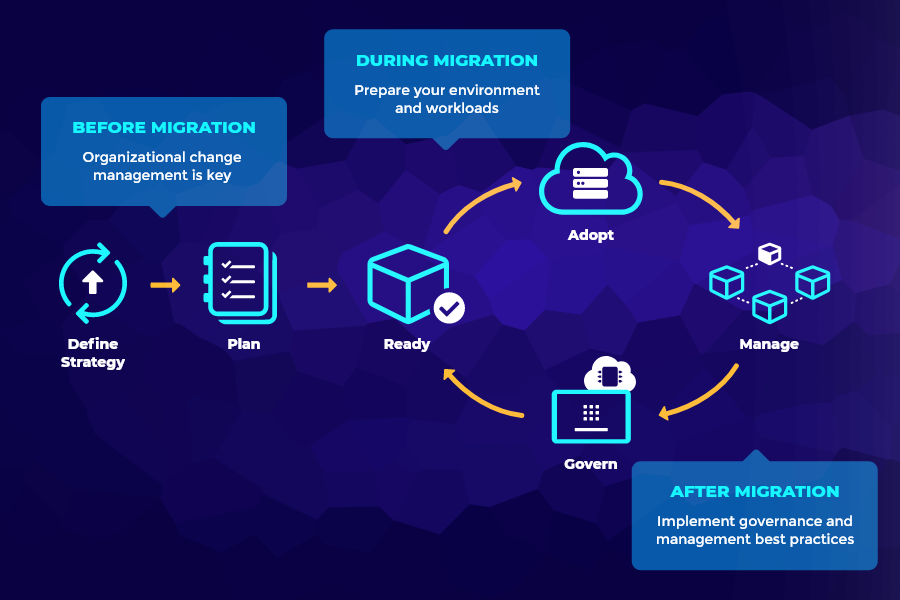
Why should you move your business applications to Microsoft Azure?
Here are a few benefits that you get from migrating to Azure:
- Scalability: a business’ needs change as it grows. With Azure, you can scale services up or down depending on how your business is performing
- Azure is cost-effective
- With global datacenters, you can count on Azure servers’ uptime and accessibility
- Azure supports a diverse network of applications, languages, and tools
- It has the highest level of security and meets the highest compliance standards
- Data backup automation and shortened recovery times are of the highest quality

3 phases of Azure Migration
Migrating to the cloud is interesting for many businesses that lack flexibility or found out their costs could be much lower with a more scalable solution. Unlike the years that preceded the drastic growth of the cloud, migration can be much easier now. Specifically, migration to Azure. With Azure Migrate, you get access to a collection of tools to start, run, track, and analyze the migration process. However, it’s important to consider a few questions:
- How does the migration to Azure affect internal operations?
- Is it secure?
- What are the main benefits?
- Do I know what I’m doing?
After answering these questions, you can go on and document every bit of relevant information including current workload states, infrastructure, and much more. Once everything is documented, you can then move to the next phase and determine the workloads to be moved to Azure. The workloads would then be ready for migration.
But still, it’s not that simple. Even with the advent of migration technology, you will still need experienced Azure professionals to oversee the process. It’s also recommended to follow the Microsoft Azure migration phases as written down below.
Read on: The Real Cost Of Migrating Your Application Stack To The Cloud
Migration plan step-by-step: Phases
Phase #1: Preparation (Discover and Assess)

This is the initial stage of the migration process which is made up of three main components:
- Discovery
- Assessment
- Evaluation
This stage involves parties such as business leaders, stakeholders, and project managers. In case you don’t have project managers, or IT professionals with a comprehensive understanding of the Azure migration process, it’s good to outsource tasks to expert providers who can cover the assessment.
With tools such as Microsoft Map Assessment & planning and Microsoft Migration Accelerator, the migration process will be initiated. An inventory of physical and virtual infrastructure will be created using cloud assessment tools, after which servers will be mapped.
The mapping process will depend heavily on their co-relation. Once you are done with mapping, you can then evaluate the applications and the whole process. Some relevant questions that will be asked at this stage include:
- What workloads will be moved to Azure and which will remain on-premise?
- What is the expected return on investment (ROI) for the migration?
- Who will foresee the migration process?
- Which strategy will be used, and is the chain of command aware of the process?
Phase #2: Migration to the cloud

It’s no surprise that migration is much more difficult than the analysis. There are four approaches to handle this stage of the process. Once you have identified the best migration strategy that works for your workload, your IT team can go ahead and identify the technologies that they’ll use to migrate the business applications.
Key considerations for the migration stage:
- Do you need to leverage Azure’s hybrid cloud solutions?
- Are some workloads suitable for Microsoft’s Office 365 environment and not for Azure?
- Do you want to run in traditional VMs, in containers or using serverless functions?
- Do you need to migrate machines that have a higher capacity or special hardware requirements that are not supported by one of the Azure VM sizes?
It’s highly recommended that you start up with a proof of concept as it becomes useful when you face unexpected drawbacks.
Read on: How Can You Save Up To 65% On Your Cloud Costs?
Main Azure Migration approaches
The main Azure Migration strategies include:
Rehost
This approach is also referred to as ‘Lift and Shift’ and allows the rapid migration to Azure by preserving code and architecture configurations. If you are operating on a tight budget, this isn’t the best approach as it doesn’t capitalize on the elasticity of Microsoft Azure.
Rebuild
This approach mainly involves the re-building of monolithic applications with new technologies whilst keeping the functionality of the original application. This stage advocates using Azure services such as PaaS, from scratch. One of the main advantages of this approach is that it’s cost-effective and avoids software license complexity.
However, this approach does not provide the functionality that one could get from a custom-built app.
Rearchitect
This is a complex approach as it involves the revamping of an application codebase and taking it to a cloud-native architecture. This approach provides application scalability, resilience, and high-performance. It’s also expensive and requires high-skilled manpower.
Refactor
This approach involves making little adjustments to facilitate autoscaling. This approach is cost-effective and suits business-critical applications.
Phase #3: Post migration (Optimization, Security Configuration, and Management)

Many consider optimization, security enhancement, and management to be different stages. We believe they all fall under one category ‘Post Migration’ activities.
Despite having successfully deployed the involved application, it’s important to keep optimizing the application for the best in terms of cost-effectiveness and performance. Identifying the next stages after deployment is also a critical activity.
Security and management are another important part of the Post-migration stage of the migration process. In the security phase, your IT team should configure security protocols, along with data recovery measures.
For monitoring/management, tools such as AppDynamics can be used to monitor performance and other relevant application components.
What to consider before migrating to the cloud?
There are a lot of things to consider when it comes to creating a successful migration strategy to Microsoft Azure. Not only should you balance your focus and resources between the IT and Business aspects of the process, but you should also visualize and document the goals you’d like to achieve in the process. This may all be overwhelming, but you can hire experienced and certified Microsoft Azure migration professionals such as Rare Crew that can help you with the whole process.
Thinking of Azure Migration?
Migrating your business applications to the cloud but can only be beneficial if implemented with a well-structured strategy. To help you eliminate Azure migration snags, our Azure specialists are committed to helping you every step of the way by providing reliable, flexible, scalable, and cost-effective solutions. Our experts will also help you with migration plans, both short-term and long-term, without any or low downtime.
Some Microsoft Azure services we offer include:
- Advice and guidance on the Azure solution suitable for you
- Complete design of the cloud infrastructure
- Support through migration
- Modernizing process to introduce your team to Azure
- Hybrid deployments design
Do you have any other requests related to Azure, or cloud for your business needs? Click the button below and get a 3 hour Azure Migration assessment from Rare Crew. FOR FREE!
Resources for extra reading
