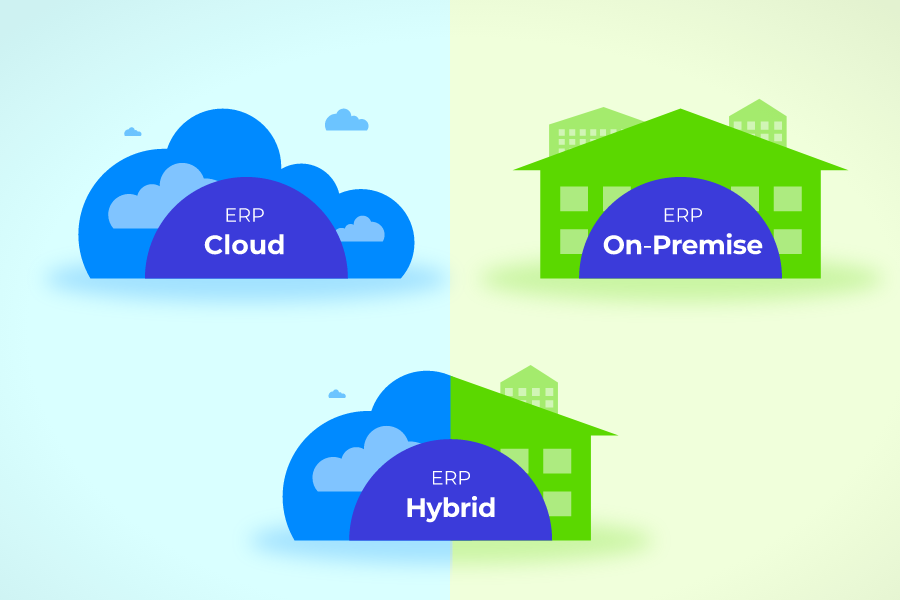
Enterprise resource planning is a colloquial term that outlines how an enterprise is planning to use its resources – people, workspace, equipment, and capital. The colloquial term is deprecated now and its acronym, ERP, has come to represent the modern enterprise solutions around software and technology.
From relying on multiple databases and a massive collection of disorganized spreadsheets to letting users create, store, and use data through a set of common processes, tools, and controls, a modern ERP brings order to chaotic enterprises. ERP solutions of today go beyond enterprise performance management (EPM) and customer relationship management (CRM).
Why do you need an ERP system?
In addition to helping you plan, budget, predict and report on financial results, ERP systems serve to enable, simplify, and standardize business processes across finance, human resources, engineering, IT, marketing, and operations. Moreover, they facilitate the exchange of valid and compliant data, improve team and interdepartmental collaboration, and tie business processes and technologies together across the organization.
Furthermore, with a secure centralized data store, data integrity is automatically applied to every ERP task. You can ensure your quarterly financial statements or filings to ad-hoc outstanding receivables reports are accurate, current, and complete.
Types of ERP systems
ERPs have come a long way since their days as a mere means to enterprise resource planning. Modern ERP systems bring everything an enterprise needs together in a single package. Although most vendors still offer ERP solutions in traditional software packages with tiered licensing, the industry is shifting towards a cloud future. Cloud ERPs bring the concomitant benefits of the SaaS model of software distribution, whilst enterprise cloud modernization efforts come with caveats. Hybrid is a transitional state when one of your business processes is taking too much time to attain cloud. Legacy systems in regulated sectors such as banking and healthcare are difficult to maintain and almost impossible to upgrade to cloud ERPs.
On-premise ERP
Before cloud ERP was an option, an on-premise ERP was the way forward. Organizations would run pointers on available ERP solutions on the market, do a side-by-side comparison, shortlist ERP solutions with the best price to feature ratio, and approach vendors for competitive quotations.
Although vendors are closing the gap between on-premise and cloud ERP solutions, on-premise ERPs still add an additional burden to organizations. At a time when enterprises pay millions of dollars in licensing fees and maintenance contracts, the complexity of enterprise-wide software implementation and periodic upgrades is an unavoidable inconvenience.
Despite the drawbacks, an on-premise ERP guarantees a lot more control over your organization’s data. If you handle data that goes through compliance checkpoints, on-premise is a safer bet until your vendor is certified.
Cloud ERP
Cloud ERP addresses all the shortcomings of an on-premise ERP. They are accessible from a web browser and can be configured in minutes. Upgrades are seamless too. The vendor may update the ERP system several times a day without any hindrance to the users. Organizations can also scrimp through upfront costs and maintenance as cloud ERPs work on a SaaS model. You only have to pay a recurring subscription fee and the vendor takes care of maintenance and support as long as you are subscribed.
Team disagreements and interdepartmental conflicts would be a thing of the past as the cloud enables real time collaboration.
Replicating a traditional ERP in a cloud setting would come with some tradeoffs. There would be a loss of some features, and your teams will not be fine with the consternation of an unfamiliar user experience. Moreover, not every of your business processes would be ready to go cloud at the end of the day and you would be fixated on a hybrid system for a while.
Hybrid ERP
Hybrid ERP is the reality of today’s enterprise resource planning. Ancient pieces of software powering one of your business processes would be an eternity in your cloud migration efforts. While more modern systems around your IT and human resources may go to cloud in a week’s time, eventually you would have some of the processes running on the cloud and some in the on-premise setting.
At Rare Crew, we have seen organizations running half-a-century old business software written in Fortran. Vendors are not keen to support archaic programming languages. Sometimes you must find workarounds and hope for the best. We believe every business is unique in its requirements and the ERP system should reflect that.
Key benefits of ERP systems
From bringing together information from various parts of your business in a safe and secure way, an ERP system is vital to the success of modern enterprises. It allows all employees, from the CEO to accounts payable staff, to create, store, and use data through a set of common processes, tools, and controls. Let’s look at some major ERP modules and how they can benefit your organization:
Human resource management (HRM)
An ERP solution can not only help with hiring and training new employees, but also tracking their individual productivity. Each employee can log in to the system and enter the time they worked as well as manage benefits and vacation time. ERP systems can automate payroll processes which removes the need for an extensive payroll department.
Customer relationship management (CRM)
The customer relationship management (CRM) module stores all customer and prospect information and improves customer service by making customer information easily accessible.
Enterprise performance monitoring (EPM)
Enterprise performance management software helps organizations plan, budget, predict, and report on financial results.
Project management
Project management modules track the project status, manage human resources and capital, and let supervisors approve payments and timesheets. Modern project management solutions have excellent support for granular task management.
Asset management
Asset management enables you to efficiently manage and carry out tasks related to managing and servicing equipment in your company.
The best ERP tools on the market
1. Oracle NetSuite
Oracle NetSuite is a bespoke ERP solution known for its distinctive list of familiar and niche modules. You can add or remove modules with ease as your business scales. Oracle acquired NetSuite in 2016 to capture midsized businesses.
2. SAP Business One
SAP Business One is an ERP solution specifically targeted at small businesses. For companies that have outgrown their existing ERP toolkits, SAP Business One provides a one-stop solution in a single package.
3. Sage 300
Sage has three offerings in the market and Sage 300 is one of them. The result-oriented solution is targeted at midmarket firms looking for a tool to improve visibility into their finances, operations, and inventory systems and maximize ROI.
4. Acumatica
Acumatica is a provider of niche ERP solutions. It’s targeted at midmarket and its modules are limited but highly specific.
5. Microsoft Dynamics 365
Microsoft Dynamics 365 is unlike any other ERP solution on the market. Instead of being a single ERP solution like others in the list, it’s a suite of software products targeted at enterprise customers. It is not an ERP solution per-se since it offers different apps for each product bundle.
Because of Microsoft’s approach to ERP, it can lead to very complicated and costly setups even for large enterprises. At Rare Crew, we have assisted many of our clients in doing rewrites on their systems that are running on Microsoft’s ERP platform and have potentially saved them from a lot of problems and thousands of dollars.
We developed Vault ERP to be as versatile as Microsoft’s ERP offering yet affordable and approachable for small and medium sized businesses.
6. Vault ERP
Vault ERP is Rare Crew’s own in-house enterprise resource management tool. It has all the modules that are found in competing ERP solutions which you can mix, and match based on your requirements. Like most modern ERP solutions, Vault ERP is available as a cloud ERP solution and comes with all the inherited benefits of SaaS.
Some of the modules available with Vault ERP include HR management, Project Management, Operations Management, Sales Management, and Financial Management.
With over 5 years of hands-on experience in custom ERP development, Rare Crew has a dedicated team of ERP experts to customize the ultimate ERP system for you. As a Microsoft Gold Partner, Rare Crew has assisted many international clients in embracing the full potential of Microsoft Dynamics 365.
